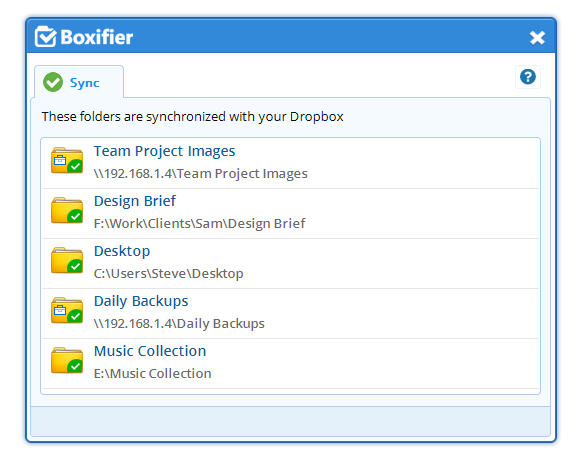Boxifier 1.0.12
Boxifier 1.0.12
Boxifier can make Dropbox sync folders outside of the Dropbox folder. It can sync folders from any local drive, USB drive, network share, network drive or NAS (network attached storage) without moving them from their location.
Last update
14 Nov. 2014
Licence
Free
OS Support
Windows
Downloads
Total: 422 | Last week: 2
Ranking
#908 in
Backup & Recovery
Publisher
Kenubi
Screenshots of Boxifier
Boxifier Publisher's Description
Boxifier can make Dropbox sync folders outside of the Dropbox folder. It can sync folders from any local drive, USB drive, network share, network drive or NAS (network attached storage) without moving them from their location.
Simply right-click the folder and enable syncing with Dropbox. From that moment on, Boxifier picks up any changes you make to that folder and sends them to Dropbox.
You can easily see which files are synced and which are not. Just look for the green and blue icons you already know. Right click to share files or view previous versions. Boxified folders look and act just like your Dropbox folder.
Boxifier sends the contents of a folder directly to your Dropbox account, without copying it to the Dropbox folder on your computer. Therefore, if you want to sync a 500GB folder from your external drive, that folder will not be copied to the local Dropbox folder on your PC so it will not occupy space twice.
You can also sync/backup folders from your Windows Server to your Dropbox account. If you have folders on network shares or network drives, you can also sync them to your Dropbox account.
Boxifier works with both personal Dropbox accounts and Dropbox for Business accounts.
Simply right-click the folder and enable syncing with Dropbox. From that moment on, Boxifier picks up any changes you make to that folder and sends them to Dropbox.
You can easily see which files are synced and which are not. Just look for the green and blue icons you already know. Right click to share files or view previous versions. Boxified folders look and act just like your Dropbox folder.
Boxifier sends the contents of a folder directly to your Dropbox account, without copying it to the Dropbox folder on your computer. Therefore, if you want to sync a 500GB folder from your external drive, that folder will not be copied to the local Dropbox folder on your PC so it will not occupy space twice.
You can also sync/backup folders from your Windows Server to your Dropbox account. If you have folders on network shares or network drives, you can also sync them to your Dropbox account.
Boxifier works with both personal Dropbox accounts and Dropbox for Business accounts.
Look for Similar Items by Category
Feedback
- If you need help or have a question, contact us
- Would you like to update this product info?
- Is there any feedback you would like to provide? Click here
Popular Downloads
-
 Kundli
4.5
Kundli
4.5
-
 Macromedia Flash 8
8.0
Macromedia Flash 8
8.0
-
 Cool Edit Pro
2.1.3097.0
Cool Edit Pro
2.1.3097.0
-
 Hill Climb Racing
1.0
Hill Climb Racing
1.0
-
 Cheat Engine
6.8.1
Cheat Engine
6.8.1
-
 Grand Theft Auto: Vice City
1.0
Grand Theft Auto: Vice City
1.0
-
 Grand Auto Adventure
1.0
Grand Auto Adventure
1.0
-
 Tom VPN
2.2.8
Tom VPN
2.2.8
-
 HTML To PHP Converter
6.0.1
HTML To PHP Converter
6.0.1
-
 Zuma Deluxe
1.0
Zuma Deluxe
1.0
-
 Netcut
2.1.4
Netcut
2.1.4
-
 Windows XP Service Pack 3
Build...
Windows XP Service Pack 3
Build...
-
 Vector on PC
1.0
Vector on PC
1.0
-
 Minecraft
1.10.2
Minecraft
1.10.2
-
 Ulead Video Studio Plus
11
Ulead Video Studio Plus
11
-
 PhotoImpression
6.5
PhotoImpression
6.5
-
 Street Fighter 3
1.0
Street Fighter 3
1.0
-
 Auto-Tune Evo VST
6.0.9.2
Auto-Tune Evo VST
6.0.9.2
-
 Iggle Pop
1.0
Iggle Pop
1.0
-
 C-Free
5.0
C-Free
5.0